Embedded Links in the Forums
Turn words into a "hyperlink" so that people don't see the long web address in your post. We'll show you how in a few steps.
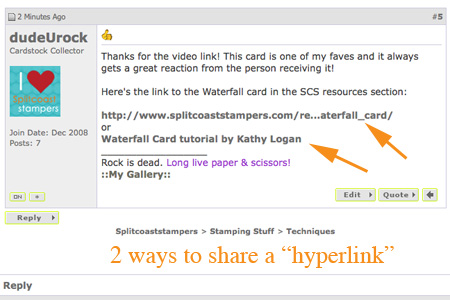
Step-by-Step
-
Step 1
Open a new window with the page you want to link to (here, the SCS Fan Club page).
Highlight the URL (the webpage address) using your mouse.
Copy this link with your mouse (for PC: CTRL + C. For Mac: Command + C).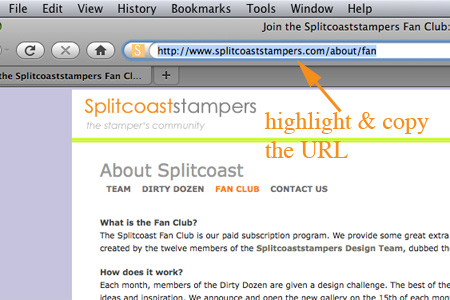
-
Step 2
In your forum reply box, type the words as you want them to appear.
Hint:
If you do not see all those little icons when typing your reply, please click here to find out how to change your Edit Options.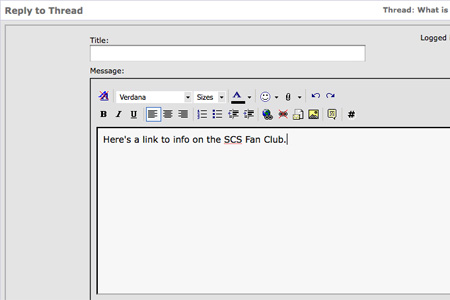
-
Step 3
With your mouse, highlight the words that you'd like to have "clickable."
Here, the SCS Fan Club has been chosen.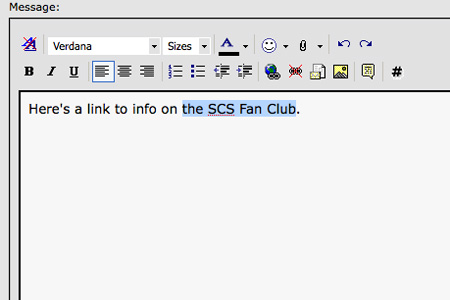
-
Step 4
Click the globe with a chain link icon.
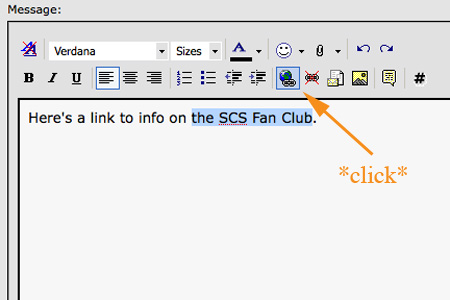
-
Step 5
A small window will pop up.
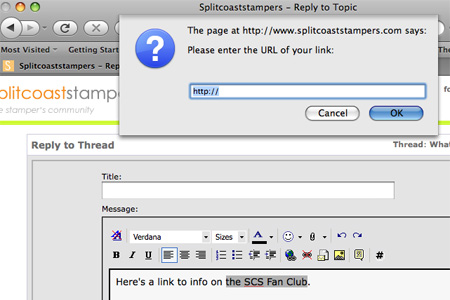
-
Paste the already-copied link into the blank field.
(PC user: CTRL + V. Mac users: Command + V.)
Click OK.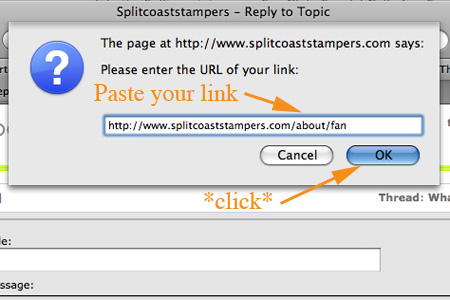
-
Step 6
There you go! You've created a hyperlink!
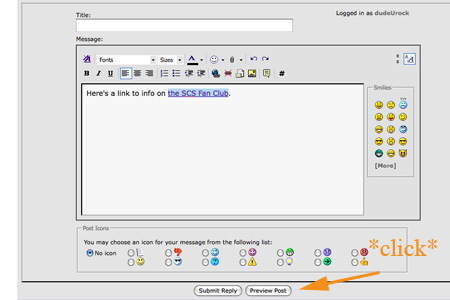
-
Step 7
Click on Preview Post if you want to check it out before you post your reply.
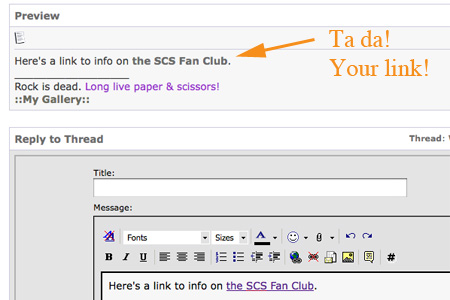
-
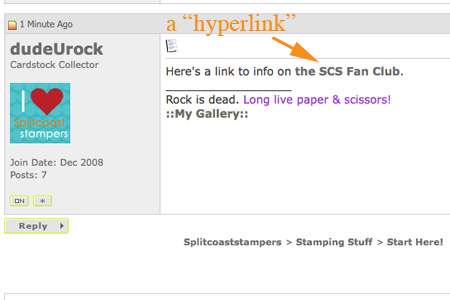

Questions and Comments
We'd love to get your feedback or questions. Leave your comment below.
Hi,
Can you do this shortcut when you upload cards? i.e. in the description?
Lisa
Hi, Lisa!
The shortcut for this when entering a description in the gallery is different. You’ll have to use a bit of HTML language. Don’t worry…it’s not too hard. =)
[ url=pasteyourlinkhere]TLC117 - Crayon Resist[/url]
In my example, I’ve got a space after the 1st bracket. When you’re doing this, do NOT include that space. I had to include it so that you could “see” this HTML language code.
Hope this helps!
Cristina
Cristina~~ I can not thank you enough for doing this!! I literally have been struggling for months on how to do this!!! Thank You Thank You Thank You - YOU ROCK!!
Hello, I hope you don’t think I am really dumb, but I have never joined a website where I can blog with other card makers/scrapbookers, etc. I did post a comment on Wed or Thur wishing all members a “Happy Thanksgiving” plus introducing myself a little. Since then I have received 4-5 responses sent to my email address. I have clicked on the thread (I guess that is what you call it) but I don’t seem to find where my comment and responds from other members. Will you please explain to me in very easy understandable words (sorry) what I am doing right or wrong. I really want to be able to connect to other members so I can learn and enjoy this world of card making, etc. I have been doing this only 6 months. Thank you so much for your help and understanding.
Hi, Gloria! Great question! Let me see if I can help you out. I’ll send you an email and let’s see if I can help you sort it out. =)
Cristina
Oops, since I don’t have your email address, please either send an email to [email protected] or send me a PM (a Private Message) by copy & pasting this web address:
http://www.splitcoaststampers.com/forums/private.php?do=newpm&u=32505
Cristina
I use to be able to change the color of my embedded link - now it shows color when I preview it but gray when it posts. Can I fix that?
Thanks Vicki
THIS SHOULD GO TO THE FORUM ADVISOR.
I’VE HAD TO CHANGE MY E-MAIL ADDRESS FROM [email protected]: TO: [email protected].
ALSO IT’S BEEN QUITE AWHILE SINCE I LOGGED ON TO THIS SITE,AND I WAS UNABLE TO LOG IN. THANK YOU
MARY ANNE DABLE
I answered someone in a post today using these instructions, but when you click on the word “here” for the hyperlink it comes up “link is broken”. I’ve double checked what I did, but it seems okay…any idea what I did wrong?
Hi,
I want to add my blog address in my signature line but cannot get it to work but maybe the instructions for doing that are different than what is posted here? When I highlight the text I want to add the link to, then put the web addy in the script prompt, it simply adds the whole web address. Can you help? Thanks.
Jbalcer - thank you, enabling wysiwyg is all I needed to do to fix it.
How do I add a link to my blog in Photo Details when posting to my gallery?
For the person asking about the color change (Vicki?), I had that same problem but I figured out that after you’ve inserted the hyperlink, and your word(s) are still highlighted, THEN go up and change the color. If you do it before you insert the hyperlink, the command gets outside of the link and it will remain gray. I hope that makes sense!?
As for the person with the error of a broken hyperlink, make sure when you copy the link into the popup box, that you don’t leave the “http” that’s already there when the box pops up. You have to copy over that. Other than that it could be you didn’t have the whole address highlighted when you copied it. Thought I’d put this here in case others have the same problem.
A web site may contain any number of web pages. The home page is the first document that the user sees when entering the web page design , and it may be followed by additional documents and files
THANK YOU!!!!!! I’ve been trying to work out how to do this for so long…. really appreciate your instructions for doing a hot link in the gallery!
jaydee
Page 1 of 1 pages