Tri-Shutter Card
by Bonnie Szwalkiewicz
Special occasions call for special cards. This one will fit the bill!
Supplies

- One 5 1/2" x 12" piece of Cardstock
- Scor-Pal™ or other scoring tool
- Paper Cutter
- Patterned Paper
- Bone Folder
- Craft Knife
- Ruler
- Adhesive
Step-by-Step
-
Step 1
Place 5 ½” x 12" piece of cardstock horizontally in your Scor-Pal.
Score at 2”, 4”, 8” and 10”.
-
Step 2
Turn cardstock a ¼ turn.
Along the long edge, measure in 1 ½” .
Make a slit with a craft knife between the score marks at 2” and 10”. Repeat on the other long side.
-
Step 3
Fold card as pictured.
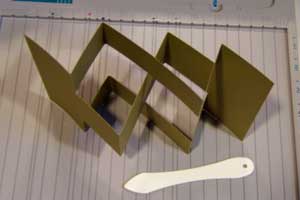
-
Step 4
Using card base as a template, trace the section with the T-shaped fold onto patterned paper.
Cut two of this shape.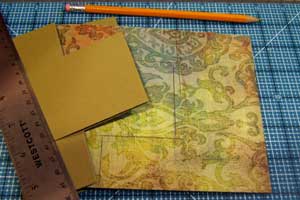
-
Step 5
Trim 1/16” from all sides of patterned paper.

-
Step 6
Cut 4 pieces of patterned paper 1-3/8" x 1-7/8" .
Cut 2 pieces of patterned paper 1 3/8” x 3 7/8”.
Cut 1 piece of patterned paper 2 3/8” x 3 7/8”.
Dry fit all of the pieces, then adhere to card base.
-
Step 7
Now that the basic Tri-Shutter card is complete, go forth! Embellish & decorate.
If you are interested on how the Fan Fold Flowers were created, check this tutorial.
-
View of the card closed.

Video!
Variations
To use 8 1/2" x 11" cardstock:
Trim cardstock to 5" x 10 1/2".
Score at 1 3/4", 3 1/2", 7" and 8 3/4". Cut your lines horizontally at 1 1/2" and 3 1/2" from the first to the last score line.You will end up with a card that measures 3 1/2″ × 5″.
Your Turn
You've seen the tutorial, now you try it! We've got a section of the gallery set aside for Tri-Shutter Card. Try this technique, then upload your artwork to the gallery. Show us your creations!
***Please note - Internet Explorer/Edge is not a supported browser, and will not allow you to see the videos. Please use Chrome, Firefox or Safari to view our tutorial videos.

 *
*
Questions and Comments
We'd love to get your feedback or questions. Leave your comment below.
(I hope the link works. Haven't tried loading a gsd to my personal web site before ...)
http://www.ronandkay.com/Cards/TriShutter.GSD
<a >Thri-shutter card</a>
I am glad you like the videos! The Designer paper used in the video is from Stampin' Up! It is called "Thorougly Modern Designer Paper".
Hugs and smiles
What is the brand name of your black/silver paper trimmer? Where can I get one?
Thanks, Chris
Are you talking about the trimmer in the video? That's a Fiskars trimmer. You can buy it through a Stampin' Up! demonstrator and get the silver/black version or you can buy it at stores in purple/silver.
Hugs and smiles
Page 4 of 7 pages « First < 2 3 4 5 6 > Last »