Pull-Out Scrapbook
by Corinne Somerville
Make this cute little book to show off your photos.
Supplies

- Two 4” x 4” chipboard coasters
- One 4” x 10” piece of card stock for the front book cover
- One 4” x 10” piece of coordinating patterned paper for the inside of the book cover
- Two 3” x 12” pieces of cardstock
- Three pieces of ribbon – 18” each piece
- Extra sticky adhesive
- Paper cutter
- Scoring tool
- Grid paper (optional but helpful)
- 3/16” corner rounder
Step-by-Step
-
Step 1
Use the 3/16” corner rounder to round all four corners of two pieces of 4” x 10” pieces of paper.
Run a strip of tape lengthwise through the center of the plain 4” x 10” piece of card stock and adhere one of the lengths of ribbon to the tape.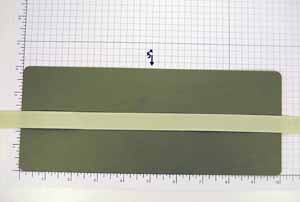
-
Step 2
Adhere two chipboard coasters onto the outer edges of the prepared piece from Step 1.
Apply adhesive between the two coasters so that the patterned paper will be adhered along the spine of the book.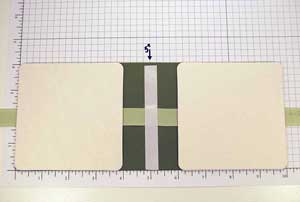
-
Step 3
To create the inside cover of the book, adhere second piece of 4” x 10” piece of patterned paper on top of the coasters.

-
Step 4
Score both pieces of 3” x 12” card stock at 3”, 6” & 9”.
Adhere the two remaining pieces of ribbon in center of the farthest right hand panel of the 3” x 12” card stock.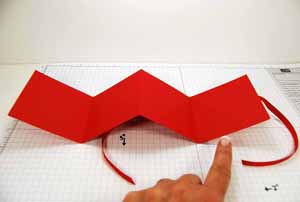
-
Step 5
Adhere one of the 3” x 12” pieces of card stock to each side of the inside cover to create the “pull out” sleeves of the project.

-
Step 6
When both pull out sleeves are taped down, it will look like this.

-
Step 7
This is what the inside of the book will look like when the ribbons have been tied.

-
Step 8
Decorate the inside pages.
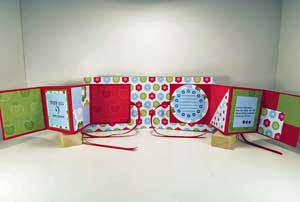
-
Step 9
Decorate the front of your scrapbook.
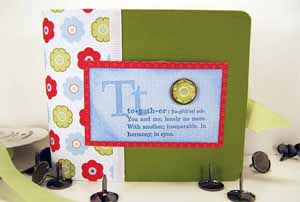
Your Turn
You've seen the tutorial, now you try it! We've got a section of the gallery set aside for Pull-Out Scrapbook. Try this technique, then upload your artwork to the gallery. Show us your creations!
***Please note - Internet Explorer/Edge is not a supported browser, and will not allow you to see the videos. Please use Chrome, Firefox or Safari to view our tutorial videos.
Questions and Comments
We'd love to get your feedback or questions. Leave your comment below.
Page 4 of 4 pages « First < 2 3 4