|
|
| |
|
| Splitcoaststampers.com - the world's #1 papercrafting community |
 |
|
You're currently viewing Splitcoaststampers as a GUEST. We pride ourselves on being great hosts, but guests have limited access to some of our incredible artwork, our lively forums and other super cool features of the site! You can join our incredible papercrafting community at NO COST. So what are you waiting for?
Join the party at Splitcoaststampers today! |

|
 11-10-2017, 06:01 AM
11-10-2017, 06:01 AM
|
#1
|
|
Splitcoast Dirty Dozen
Creative Crew SU Design Team Alumni
Join Date: Jun 2005
Location: Fort Collins CO
|
 Have you SEEN.....?
Have you SEEN.....?
Oh. My. Goodness!
Pinterest now lets you create sections in your boards!!! Jumping up and down, giddy with excitement!
Check it out. It rolled out beginning yesterday.
__________________ Diane
On SCS since 2005...Fan Club since 2007
Quiltzi...High Plains Member of Punchkateerz I'll stand with arms high and heart abandoned,
in awe of the One who gave it all.
I'll stand, my soul, Lord, to You surrendered,
all I am is Yours. |

|


|
 11-10-2017, 06:12 AM
11-10-2017, 06:12 AM
|
#2
|
|
Glitter Guru
Join Date: Nov 2006
Location: The City That Never Sleeps
|
I'll have to check that out - thanks!
|

|


|
 11-10-2017, 08:39 AM
11-10-2017, 08:39 AM
|
#3
|
|
Hardware Hotshot
Join Date: Sep 2007
Location: Brampton, Ontario
|
I saw it briefly but I haven't been able to have a play, but it looks and sounds promising
__________________
Encourage, Empower and Embrace
|

|


|
 11-10-2017, 08:54 AM
11-10-2017, 08:54 AM
|
#4
|
|
Die Cut Diva
Join Date: Aug 2010
Location: Worcestershire, England
|
First I'd heard, but it sounds very useful. Will be going (back), lol, to have a look.
|

|


|
 11-10-2017, 09:02 AM
11-10-2017, 09:02 AM
|
#5
|
|
Glitter Guru
Join Date: Mar 2006
Location: somewhere between my crockpot and my papercutter
|
noticed it this morning
__________________ That's not gray hair...it's brain cells escaping! Kari E-R |

|


|
 11-10-2017, 10:53 AM
11-10-2017, 10:53 AM
|
#6
|
|
Splitcoast Dirty Dozen
Creative Crew SU Design Team Alumni
Join Date: Jun 2005
Location: Fort Collins CO
|
I gave in and cleaned up my Christmas cards board. Just one board. Made several sections for it (well, there's 11 sections as of now). Moved things around. In smaller sections I was able to see a bunch of duplicates and deleted them. Also deleted a bunch of older pins that I wouldn't use now.
It looks nice and tidy now!
__________________ Diane
On SCS since 2005...Fan Club since 2007
Quiltzi...High Plains Member of Punchkateerz I'll stand with arms high and heart abandoned,
in awe of the One who gave it all.
I'll stand, my soul, Lord, to You surrendered,
all I am is Yours. |

|


|
 11-10-2017, 02:15 PM
11-10-2017, 02:15 PM
|
#7
|
|
Splitcoast Artist in Residence
Splitcoast Dirty Dozen Alumni
Mix-Ability Challenge Hostess
Join Date: Oct 2004
Location: Warsaw, MO
|
Oh goodness - I can't wait to micro-organize!  |

|


|
 11-10-2017, 07:40 PM
11-10-2017, 07:40 PM
|
#8
|
|
Creative Crew SU Design Team Alumni
Join Date: Jun 2006
Location: Brookdale, Ca. Population 1900
|
I am so happy about this! For years I've been wanting the opportunity to sub group items in my more extensive boards. This will simplify my pinterest so much! I might even be able to eliminate some boards  |

|


|
 11-10-2017, 07:47 PM
11-10-2017, 07:47 PM
|
#9
|
|
Proud Fan Club Member
Join Date: Nov 2013
Location: NYC
|
sounds great! Thanks for the heads up!
|

|


|
 11-10-2017, 07:49 PM
11-10-2017, 07:49 PM
|
#10
|
|
Matboard Maniac
Join Date: Sep 2010
Location: Texas
Posts: 292
Likes: 0
Received 0 Likes
on
0 Posts
|
Oh, wow! That's awesome!
|

|


|
 11-11-2017, 04:05 AM
11-11-2017, 04:05 AM
|
#11
|
|
Die Cut Diva
Join Date: Aug 2010
Location: Worcestershire, England
|
Has anyone else had problems rearraging the actual order of boards? I had this once before, and they fixed it, but it seems to be back again. I can move boards round, but they don't stay where I moved them too if I, for instance, open a board to have a look at it. I go back to my main page of boards, and they've reverted to where they were, not where I moved them to. Off to try and find a Pinterest help section!
|

|


|
 11-12-2017, 06:10 AM
11-12-2017, 06:10 AM
|
#13
|
|
Inking Addict
Join Date: Sep 2015
Location: Gaylesville Alabama
Posts: 83
Likes: 0
Received 0 Likes
on
0 Posts
|
I LOVE this new feature!!! It took some to organize but I love the end result. SO much easier to find things
|

|


|
 11-12-2017, 10:11 AM
11-12-2017, 10:11 AM
|
#14
|
|
Splitcoast Dirty Dozen
Creative Crew SU Design Team Alumni
Join Date: Jun 2005
Location: Fort Collins CO
|
I was moving my pins around one at a time, but then found that you can do the batch move for this like you do from board to board. I have to do ONE board at a time though or else I'd never get off the computer!
__________________ Diane
On SCS since 2005...Fan Club since 2007
Quiltzi...High Plains Member of Punchkateerz I'll stand with arms high and heart abandoned,
in awe of the One who gave it all.
I'll stand, my soul, Lord, to You surrendered,
all I am is Yours. |

|


|
 11-12-2017, 01:22 PM
11-12-2017, 01:22 PM
|
#15
|
|
Splitcoast Challenge Hostess
Join Date: Jun 2004
Location: Ontario, Canada
|
awesome...I was just wishing that the other day
__________________ ~Karen~ Proud Fan Club Member |

|


|
 11-13-2017, 05:36 AM
11-13-2017, 05:36 AM
|
#16
|
|
Mad Swapper
Join Date: Feb 2011
Location: North Texas
|
How do you do this? I took a quick peek but could not figure it out.
|

|


|
 11-13-2017, 07:27 AM
11-13-2017, 07:27 AM
|
#17
|
|
Splitcoast Dirty Dozen
Creative Crew SU Design Team Alumni
Join Date: Jun 2005
Location: Fort Collins CO
|

It's simple, once you get the hang of it. Here's a step by step.
Open one of your boards that you would like to organize into sections. I'm using my Christmas Cards as an example.
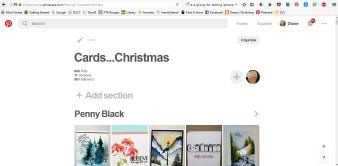
As you can see, I have already made some sections but I'm going to add one now, for Christmas Scenics. Click on "+ Add Section".

You'll get a pop-up menu to create your section. Type the name you want in the title section. They prompt you with "like lighting..." I'm typing Christmas...Scenics.
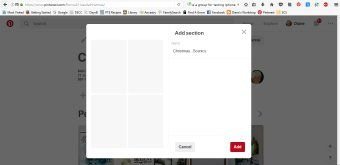
Now my title is there, and I can click on the red "add" button.

Now, my section has been added. Next you need to populate that section. Click on "organize" at the top. Scroll down into the portion of your board where the Pins are and click on any that you want to move to your section. Please note that you can only move 50 at a time.

When you select those pins that you want to move, they are surrounded by a red outline. Notice at the top it tells you how many you have selected. Don't go past 50!
I'm moving three pins here so I go up to the top to click on "Move".
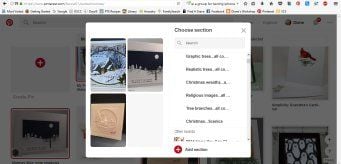
Now you get to select where to move your pins to. The sections for this board are listed first. (You can see that I've already done a bunch of sections for my Christmas Card samples!) I will click on "Christmas Scenics" since that's where I want these three cards moved to.

Now you see that those cards have been moved to the "Christmas...Scenics" section of my "Cards...Christmas" board.
I hope that helps. __________________ Diane
On SCS since 2005...Fan Club since 2007
Quiltzi...High Plains Member of Punchkateerz I'll stand with arms high and heart abandoned,
in awe of the One who gave it all.
I'll stand, my soul, Lord, to You surrendered,
all I am is Yours. |

|


|
 11-13-2017, 08:36 AM
11-13-2017, 08:36 AM
|
#18
|
|
Crimping Master
Join Date: Feb 2005
Location: In my own little world
Posts: 1,064
Received 0 Likes
on
0 Posts
|
Thanks - now I need to get busy and organize my boards.
|

|


|
 11-13-2017, 01:41 PM
11-13-2017, 01:41 PM
|
#19
|
|
Splitcoast Dirty Dozen Alumni
Creative Crew SU Design Team Alumni
Demo Challenge Leader
Splitcoast Challenge Host
Join Date: Feb 2004
Location: South of Oklahoma, North of DFW Airport = North Texas!
|
Oh my word .... will I ever see my local uber-organization-gf again?! She can get totally wrapped up in organization ... and I am certain that we have lots of club members for that here! :shock: :lol:
|

|


|
 11-14-2017, 06:23 AM
11-14-2017, 06:23 AM
|
#20
|
|
Mad Swapper
Join Date: Feb 2011
Location: North Texas
|
Okay now I'm really frustrated and confused :confused: because I'm not getting the "add section" option and I made sure I had the latest update available.  Thank you so much Fionna51 for taking so much time explaining the how to
Thank you so much Fionna51 for taking so much time explaining the how to, with pictures even - wow. I will definitely be coming back to this thread when, if I ever get this option. I would be able to reduce the number of boards considerably with a subsection option. That alone could be helpful now that I can't alphabetize my boards anymore. |

|


|
 11-14-2017, 08:16 AM
11-14-2017, 08:16 AM
|
#21
|
|
Splitcoast Dirty Dozen
Creative Crew SU Design Team Alumni
Join Date: Jun 2005
Location: Fort Collins CO
|
I don't have sections on my phone. I just tried showing a card to a friend at church on Sunday and the sections weren't there. Not sure how all that works. I don't use my phone that much.
__________________ Diane
On SCS since 2005...Fan Club since 2007
Quiltzi...High Plains Member of Punchkateerz I'll stand with arms high and heart abandoned,
in awe of the One who gave it all.
I'll stand, my soul, Lord, to You surrendered,
all I am is Yours. |

|


|
 11-15-2017, 12:11 AM
11-15-2017, 12:11 AM
|
#22
|
|
Die Cut Diva
Join Date: Aug 2010
Location: Worcestershire, England
|
Stampin Stacy, you said you can't alphabetise your boards anymore? Do you have the same issue as me- you can move the boards around, but they don't stay 'stuck' there? When you go off the boards page, then go back, they've all moved back to their original position? If so, I've contacted Pinterest help, as I think it's their latest update thats caused this. It happened last time they did an update too, but after contacting them, they fixed it. So might be worth you contacting them too.  |

|


|
 11-15-2017, 12:35 AM
11-15-2017, 12:35 AM
|
#23
|
|
Die Cut Diva
Join Date: Aug 2010
Location: Worcestershire, England
|
Stampin Stacy, in case your issue is the same as mine, I've just found a weird thing. If you move boards about, then go to another Pinterest page, for instance your Home page, then go back to your boards, they will all have gone back to their original position. BUT, if you move your boards around, then go off to a totally different site, then go back to your boards page, they have stayed in their new positions. How strange is that?
|

|


|
 11-15-2017, 03:45 AM
11-15-2017, 03:45 AM
|
#24
|
|
Rubber Obsessor
Join Date: May 2009
Location: Chicago suburb
Posts: 153
Likes: 0
Received 0 Likes
on
0 Posts
|
Quote: Originally Posted by shazsilverwolf Stampin Stacy, you said you can't alphabetise your boards anymore? Do you have the same issue as me- you can move the boards around, but they don't stay 'stuck' there? When you go off the boards page, then go back, they've all moved back to their original position? If so, I've contacted Pinterest help, as I think it's their latest update thats caused this. It happened last time they did an update too, but after contacting them, they fixed it. So might be worth you contacting them too.  |
I was unable to even get my boards to move at all. I went to the help topics and saw that if you go to "Edit Profile" under Settings and scroll down you will be able to choose how you want to sort your boards. I chose A-Z but when I went back it defaulted to Same as Web. Several tries...same thing. I left Pinterest, came back, and the Sort option said A-Z and it had indeed alphabetized all the boards. Yay! My heart is happy! |

|


|
 11-15-2017, 04:30 AM
11-15-2017, 04:30 AM
|
#25
|
|
Mad Swapper
Join Date: Feb 2011
Location: North Texas
|
Couldn't find a way to move them at all either.
I may have to kicked the family off the desktop computer when I have some spare time (ha ha) so I can see what's what on the actual site without going thru an app but that probably won't happen today, or tomorrow.
|

|


|
 11-15-2017, 09:41 AM
11-15-2017, 09:41 AM
|
#26
|
|
Stazon Splitcoast
Join Date: Jun 2008
Location: Vancouver, Canada
|
Quote: Originally Posted by smowteach I was unable to even get my boards to move at all. I went to the help topics and saw that if you go to "Edit Profile" under Settings and scroll down you will be able to choose how you want to sort your boards. I chose A-Z but when I went back it defaulted to Same as Web. Several tries...same thing. I left Pinterest, came back, and the Sort option said A-Z and it had indeed alphabetized all the boards. Yay! My heart is happy! |
I just spent half an hour trying to do what you did but cannot find the option for choosing A-Z. Feeling dumb and frustrated!
On a positive note, Diane, thanks for letting us know about the sections options for our boards. I'll be spending some time doing that for my bigger boards! __________________ Susan
My SCS gallery is here should you care to look! Or please visit my blog, Cardmaker's Garret. |

|


|
 11-15-2017, 11:49 AM
11-15-2017, 11:49 AM
|
#27
|
|
Kookie Creator
Join Date: Nov 2007
Location: Port Townsend, WA
|
I couldn't find it either--looked all over.
__________________
Karen
|

|


|
 11-15-2017, 01:28 PM
11-15-2017, 01:28 PM
|
#28
|
|
Polyshrink Goddess
Join Date: Jan 2010
Location: Calgary AB
Posts: 630
Likes: 0
Received 0 Likes
on
0 Posts
|
oh my thank goodness I had stopped using pintrest because the boards would get too big and couldn't find anything. Now for the huge task of re-organizing my boards and deciding which to keep and which to combine
|

|


|
 11-16-2017, 05:59 AM
11-16-2017, 05:59 AM
|
#29
|
|
Splitcoast Dirty Dozen
Creative Crew SU Design Team Alumni
Join Date: Jun 2005
Location: Fort Collins CO
|
My boards got too big too. So I broke them down like this:
Cards...Christmas
Cards...Sympathy
Cards...Floral
Cards...Animals
and so on
Then the floral got too big so it became
Cards...Floral Outline Stamps
Cards...Floral Multistep
Cards...Floral Silhouette
and so on
And still they're too big!
I did find that I could eliminate a substantial number of duplicates when they are in smaller boards/sections.
__________________ Diane
On SCS since 2005...Fan Club since 2007
Quiltzi...High Plains Member of Punchkateerz I'll stand with arms high and heart abandoned,
in awe of the One who gave it all.
I'll stand, my soul, Lord, to You surrendered,
all I am is Yours. |

|


|
 11-16-2017, 06:56 AM
11-16-2017, 06:56 AM
|
#30
|
|
Inking Addict
Join Date: Jul 2006
Location: Illinois
|
|

|


|
 |
| Thread Tools |
Search this Thread |
|
|
|
 Posting Rules
Posting Rules
|
You may post new threads
You may post replies
You may post attachments
You may edit your posts
HTML code is On
|
|
|
|