Photo Tiles
by Maria Williams
Created custom keepsake coasters.
Supplies

- 4" x 4" Tumbled Tile (Wipe down with a damp cloth to remove any dust and let dry completely)
- Tissue Paper
- Mod Podge®
- Tape
- Foam brush
- 4” x 4” Cork
- Permanent glue
- Stamp (optional)
- StazOn®
- Acrylic Sealer
Step-by-Step
-
Step 1
Cut a piece of tissue paper and tape it to a regular sheet of paper. (This way it will feed through the printer.)

-
Step 2
Print picture on tissue paper and trim to fit tile.

-
Step 3
Apply a thin coat of Mod Podge™ to tile.

-
Step 4
Place picture on the tile.

-
Step 5
Apply another thin coat of Mod Podge™ over picture and then let dry.

-
Step 6
Ink stamp with Stazon™, and stamp on tile. Let dry, then cover entire tile with another layer of Mod Podge.

-
Step 7
After letting the Mod Podge™ dry completely, spray with acrylic spray, following directions on can.

-
Step 8
After tile is completely dry, turn it over and apply permanent glue to one side of the cork square.

-
Step 9
Attach cork glue side down to the back of the tile and press down firmly.

-
Step 10
Let the glue dry and enjoy your coaster!
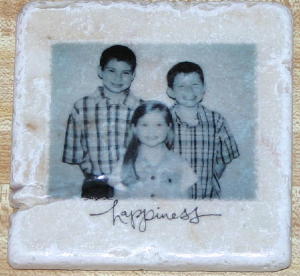
Your Turn
You've seen the tutorial, now you try it! We've got a section of the gallery set aside for Photo Tiles. Try this technique, then upload your artwork to the gallery. Show us your creations!
***Please note - Internet Explorer/Edge is not a supported browser, and will not allow you to see the videos. Please use Chrome, Firefox or Safari to view our tutorial videos.

Questions and Comments
We'd love to get your feedback or questions. Leave your comment below.
the one you use for gifts or is there another type of picture. Thanks.
Any suggestions?
Did you click on printable copy before starting the printing. I just tried and the tutorial printed perfectly for me.
Be sure you tape all the side down and that the tissue paper is flat.
Another tip that might help is if your printer has a tray where you can feed your paper into, use that tray instead of loading it into the paper tray with the other paper.
Hope this works!
Maria
Maria
I just made one with a color photo from my ink jet and it looks amazing. I'm even running out of toner and it looks beautiful.
Thanks for the idea.
Lauren
I still am having problems getting the tissue paper to go through my printer without jamming. I have a Canon MX310.
Hope this helps all with questions,
Melody
Page 2 of 4 pages < 1 2 3 4 >