Hi, I too recently upgraded to a Portrait 2, and thought all my folders had been lost. What I discovered is that when you go to Library, mine has two user accounts, one called Local User, and one with my email addy as a 'Cloud' user. Just took some screen shots to illustrate.

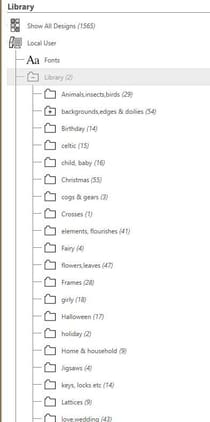
The pic on the left shows what my Library screen looks like. Notice the Folder with the '+' in it, called Library? Click on that, and though for some weird reason it only has a number 2 in brackets next to it, you see it expand to show all your original folders.( Picture on the right).
One thing I have discovered, although both user accounts show the same folders & files, if you purchase/download files, they only appear in the 'Recent Downloads' folder in the Cloud part of the library.
Will re read your question now, as I've forgotten the rest of it, lol. Will see if I can help.